
When WordPress released the Gutenberg editor, I will admit that I was not a big fan of it. There are still bad ratings and reviews about it. It’s fair to say that the new editor does have it’s fan-base. After the release of Gutenberg, I can attest that I wasn’t a fan, but here is my unofficial block editor review.
For the longest time, I kept the Classic Editor plugin installed on Rough Pixels. Even on my development sites too. I only used the block editor to test out our Gutenberg themes because they all have support for it.
As you may be aware, I have recently redesigned and rebuilt the Rough Pixels website from the ground up. I made the decision to tackle the block editor and give it a true hardcore test.
Using the Block Editor to Rebuild Rough Pixels
It was a long-time project of mine to rebuild the Rough Pixels website. When I first built it, there were many things I did not like about it; the design was one, but the layout and structure were another.
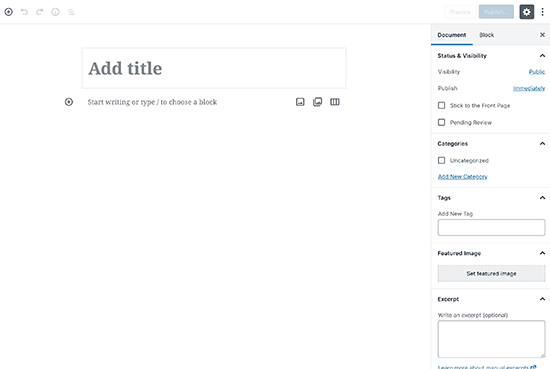
Originally, the plan was to have the site completely rebuilt to launch on the crossover to January 1, 2020. Unfortunately, time schedules prevented that from happening, so I did not get the ball rolling until January.
When I began the process to redesign this website, I also made the decision to use the Gutenberg editor. I also decided to disable the Classic editor and then utilize the block editor for everything on the site.
I wasn’t wanting to do that, but I wanted to give this editor a second chance. When you consider the type of website that Rough Pixels is, this makes for a good test. So, on that note, let’s dig into the experiences I encountered using it.
What I Didn’t Like
Usually, when someone has good and bad news, it’s often best, to begin with, the bad; just to get it out of the way! So, let me talk a little about the bad stuff first. This isn’t a review about the Gutenberg editor, but just my personal opinion about it when I decided to immerse myself in it.
- Accept the Change – People are used to a comfort zone. I can put myself in that category at times; Gutenberg was too big of a change. However, you have to accept that this is the direction WordPress is going and the classic editor will soon go bye-bye!
- The Layout of Elements – I’m not a fan of having all my tools spread out and around the window. Trying to remember where things are meant having to re-associate where everything is.
- Too Many Mouse Clicks – The most annoying thing about the block editor is that you now have more mouse-clicking to perform, even on simple posts. Every format, every block, and even saving (publishing) your post requires more than 1 click.
- Lack of Features – When using a content management system (CMS), it’s all about the content. A content editor should have everything you need when creating content; like when you use a word processor. This editor has less than the basics; even simple things like a character map. To be fair, even the Classic editor lacked what a real content editor should have when you create content.
- Content Creation Time was Extended – When I first tried Gutenberg, the first thing I noticed was that it took more time to create a post or page. This was due to the layout and while rebuilding this website, I still encountered the problem of time. Compared to the classic editor, I estimated it was at least 50% more time needed.
There were a few other quirky things that I didn’t like, but I decided to leave them out. I wanted to focus on the main elements when I used the block editor.
What I Liked
Using the Gutenberg editor for my rebuild project wasn’t all bad; there were things I liked and others that were just OK, but not enough to list them as a negative.
- EditorsKit – Well, not really a feature of the block editor, but the EditorsKit is a plugin that adds to the block editor. Too many features to list here, so I would recommend checking it out. But, to get to the point, if it wasn’t for the EditorsKit plugin, I probably would have given up. Or, at least it would have been more frustrating. So this helped out.
- Using Blocks – As weird as it is to say this, I’m not a fan of blocks, but at the same time, creating the type of content this website, worked out well. Dragging blocks made it easier compared to copy & paste for the classic editor.
- Select Blocks Were Used a LOT – Certain blocks are used a lot throughout this website. I am extremely grateful that I had columns and the align-wide capability of the block editor. The alternative would have been more hands-on coding with frustration using the classic editor (which does have a lot of faults too!).
- Copying Blocks – When it came to the creation of theme tutorials, I found it extremely beneficial to copy multiple blocks and then paste them into a new page.
- Formatting Was Maintained – One of the most frustrating things about the classic editor was the fact it was hard to maintain a structure or formatting. More so when you switch to the text (HTML) tab. Often when you switch back, the editor kept stripping out code or changing it. With blocks, this was not the case. Using the HTML block was a bonus for my Free vs Premium comparisons having extra formatting. Nothing was stripped or changed! Plus, I didn’t have to switch to the text (HTML) tab as you would on the classic editor.
The EditorsKit helped when creating content. The extra features became important.
The Final Verdict!
I’m still not a big fan of the Gutenberg editor as some of you might be. Each to their own, I guess. However, I put the block editor to an extensive test to rebuild this website. I now have a better feel for it. The more you use it, the more you will know how everything works. Just be prepared that you might need more time to create content when learning the block editor.
Everyone hates change, but with the direction that WordPress is going, this is one of those things where you don’t have a choice. The block editor is here to stay and the classic editor will eventually disappear! Remember too, that the more you use the editor, the more familiar you will be with it.
Everyone has a website that is different from another. Content and structure will be unique to most websites. But I can easily say that for the rebuilding of Rough Pixels, I was surprised it did quite well!
Am I still using the editor? To be honest, yes, I am still using it with the classic editor plugin uninstalled.