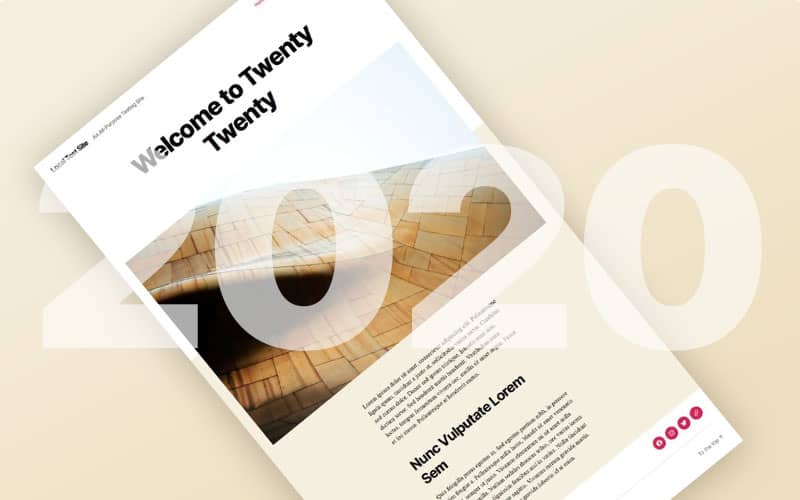
In case you have not heard about the new Twenty Twenty WordPress Theme, I will give you some details. It wasn’t too long ago that I wrote about the announcement of WordPress 5.3 and a theme called Twenty Twenty. I talked a bit about what it might be and then what it was going to be based on. I also just designed a theme based on the Twenty Twenty theme, called Protoge. But let’s get into a bit more about this new default theme for WordPress 5.3.
WordPress Twenty Twenty is a New Default Theme
Well, not yet, but once WordPress 5.3 is released (currently in RC3 version), this will be the new default theme. This means that the Twenty Nineteen theme is about to be pushed aside for the new kid on the block!
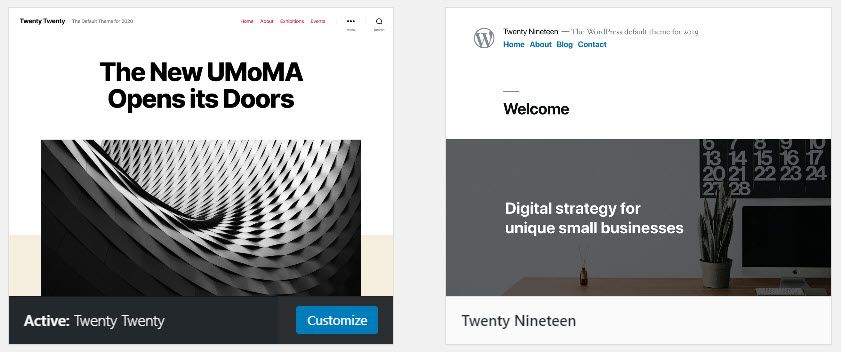
When WordPress introduced the Twenty Twenty theme, we were given enough details to get excited about the new default theme.
The development can first be credited to Anders Norén for his role in becoming the Design Lead for the initial concept which is based on his Chaplin theme. Of course, we cannot have a new default theme without absolute support for the Gutenberg editor!
The Twenty Twenty theme is already integrated into the WordPress core and is soon to be released. If you download the latest RC3 (release candidate version 3), you will have the chance to play with the theme. However, keep in mind that the theme is still in development, so there is a possibility we could see significant changes when WordPress 5.3 is released. When I last looked, there are still several issues to be fixed, so I wouldn’t recommend using this for a full production site (a live site).
Full Block Support
As you would expect, the Twenty Twenty theme will include full support for the Gutenberg block editor. The theme actually comes with block features already built into it and nicely displays theme-styled blocks from within the editor view. For example, you can see the page content inherits the theme’s styles—the pull quote is an example.
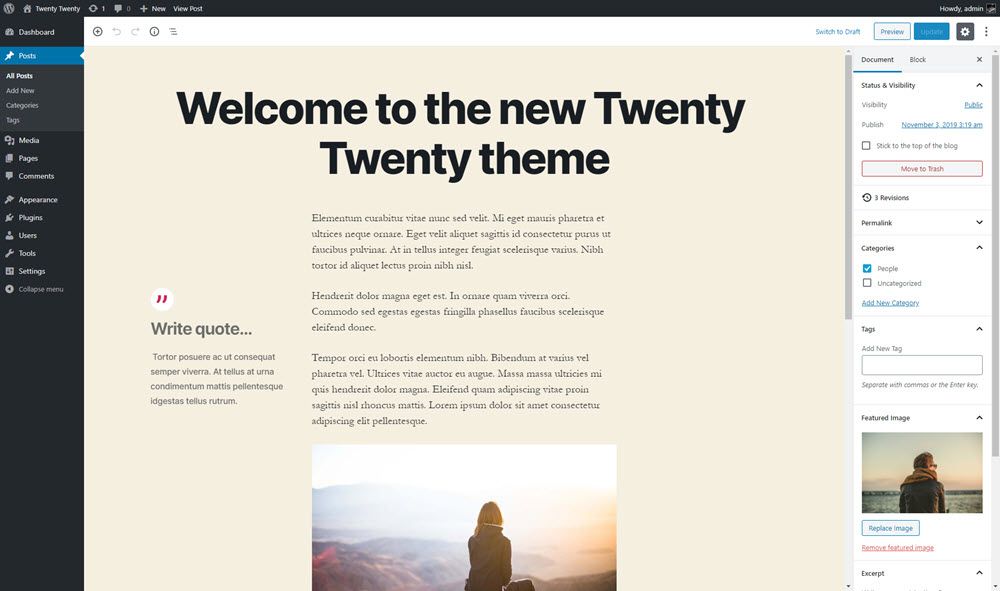
The Chaplin theme currently has some high ratings since the writing of this article. In fact, right now it has 14 five-star ratings. The Chaplin theme is described as “This flexibility makes Chaplin suitable for pretty much any type of website, including business sites and portfolios.” I’m not sure that is accurate, but it makes for a really good blogging theme. The same goes for the 2020 default theme since it’s based on Ander’s Chaplin theme.
Playing around with the latest version of WordPress 5.3 and Twenty Twenty, I can see how this will be utilized by a lot of bloggers. Even more so if you are a blogger that has adopted the block editor into your daily routine.
Specific Features – Twenty Twenty WordPress Theme
Twenty Twenty comes with a single-column layout and three post/page templates, which should give you the flexibility to build different layouts using the block editor.
Probably one of the interesting features is that this theme comes with a new typeface called, Inter. Designed by Rasmus Andersson specifically for the readability of mixed-case and lower-case text on computer screens. It works especially well with small font sizes. Try it out over at the Inter font site. They have a nice tool to make live view adjustments for interaction when exploring it.
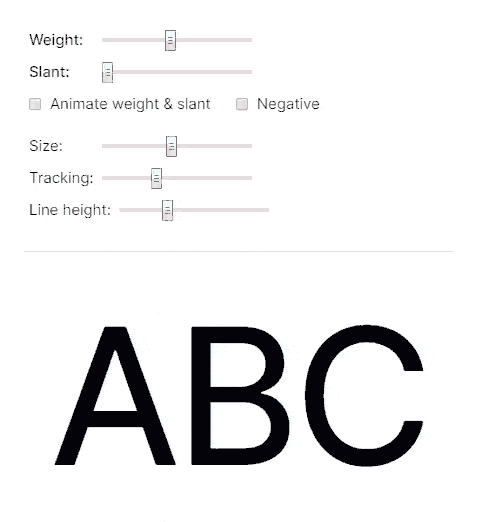
Ultimately, the idea with this font is that it does not require you to load in a bunch of Google fonts because you can achieve a variety of font-based styling with Inter.
Download the Twenty Twenty WordPress Theme
If you decide to try out the new default theme, you can get started by setting up a development site and downloading the theme here:
- Get the zip package from GitHub.
- Upload the zip file to your development test site in the WordPress dashboard.
- Go to Appearance > Themes and click on the Activate button on the theme’s preview image.
- Go to Appearance > Customize to configure Twenty Twenty.
Or, Download WordPress 5.3
The other alternative is to try out the upcoming release of WordPress 5.3 RC3 before the official release of 5.3; estimated November 12, 2019.
Go to the WordPress site here, and then download the release candidate here (get the zip file).
In Summary
With the soon-to-be-released WordPress 5.3, Twenty Twenty will be the new default theme. Quite fitting considering we are just shy of 2 months from the new year (2020).
I will probably do another article digging a bit deeper into the new default theme, but if you have any thoughts, feel free to comment and/or share them with others.