
It feels like we were just introduced to the new Twenty Twenty default WordPress theme, but now Twenty Twenty One is coming! Time flies when you’re having fun, hey! This just adds yet another default theme to the growing portfolio that WordPress continues to create. Every year, we see a new incarnation of a default theme that showcases what WordPress has in store for you.
Twenty Twenty One – A quick introduction
According to a “First Look…” article written by Justin Tadlock at WPTavern, the Twenty Twenty One theme is a fork based on the Automattic’s Seedlet free theme. I will give you a quick peek at Seedlet here:
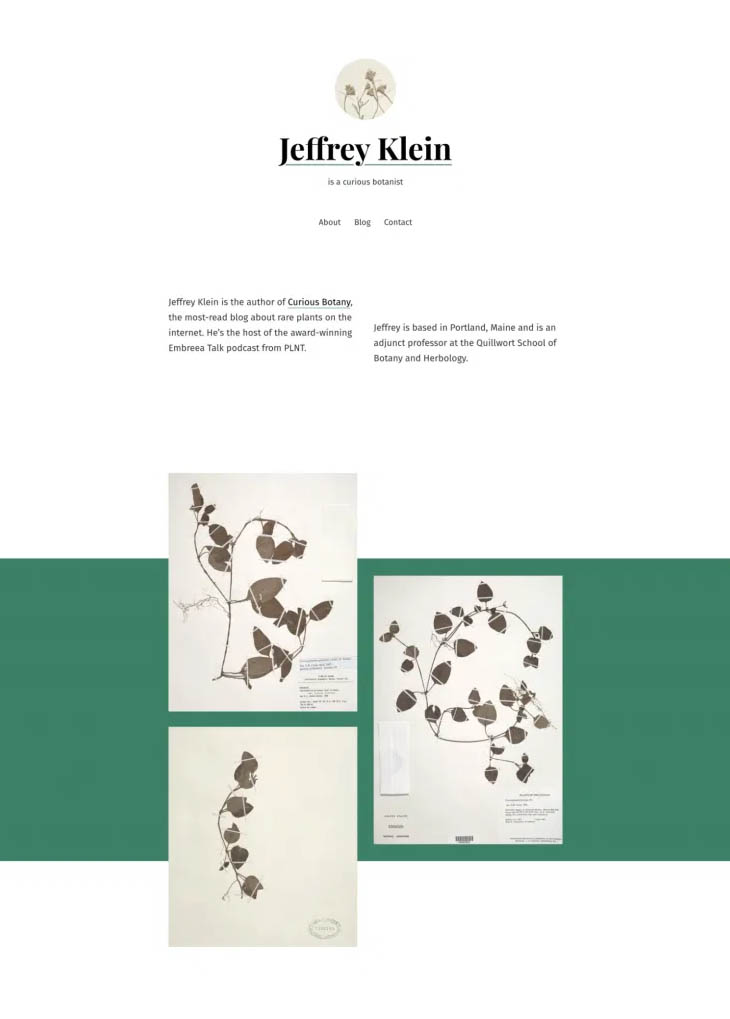
I will let you venture over there to read the whole post by Justin to get more details about the new default theme. However, one thing to make note of is that the screenshot of Seedlet that you see above, isn’t quite what Twenty Twenty One will look like, but it is based on the build of it. Here is a quick peek at Twenty Twenty One as an example:
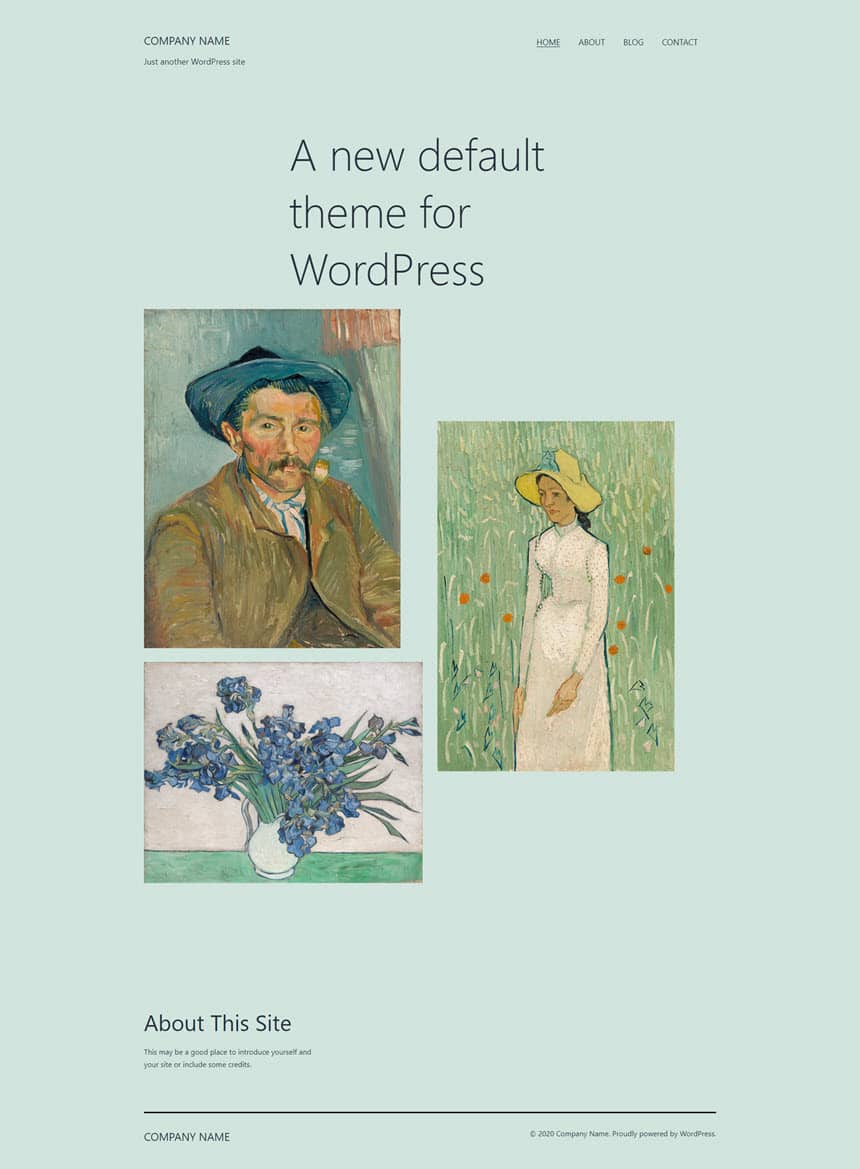
Blocks and Pastels
Based entirely on blocks, Twenty Twenty One will give you some insight into where theme development is heading. We’ve already seen major changes when the Twenty Twenty theme was released, where blocks were also part of the concept. It really comes down to where WordPress is heading as it relates to the Gutenberg editor. However, that is a whole-other-story to follow-up on.
As for the colour that is currently implemented, you can expect a palette of pastels⚊kind of reminds me of the 80’s. You might not like pastels, but, there are ways to change it.
Full-Site Editing
Currently, the theme does not support the upcoming full-site editing feature of WordPress. This was something that was expected, but it appears full-site editing will be left out. This is one of the major directions WordPress is going, which means everything about a theme and your website will be part of a major change in page buidling.
The primary goal of full-site editing is to utilize Gutenberg’s blocks by turning your WordPress into a page builder. This model will envelope an editing experience beyond post or page content. Basically, the idea is to make your entire site customizable. Things like the header, footer, main body, navigation, widgets (block widgets) and more.
Themes will become very minimal and basic where most of your page content and layout will come from blocks only.
Block Patterns
There is support in WordPress 5.5 for block patterns, the Twenty Twenty One theme will include unique patterns perfectly designed to match. Currently, it doesn’t look like it’s officially in the theme yet, but things could change once released. Some possibilities are galleries, mixed content (media and text content), and text-only patterns.
What Is A Block Pattern?
A WordPress block is made up of a single element – Paragraph, Heading, Images, Lists, etc. A Block Pattern is a predefined layout consisting of multiple elements, basically a mix of blocks. Almost like mini-templates that you can insert into your page or post.
You can discover Block Patterns by clicking the blue + button in the upper left corner of the editor. Click the tab labeled as “Patterns“. You should see available Block Patterns.
Not Ready Yet
WordPress 5.6 is still in development, but it’s not far from release—possibly December. The same can be said for Twenty Twenty One. The new default theme is still in development as well, so there could be more surprises between now and when WordPress 5.6 is released.